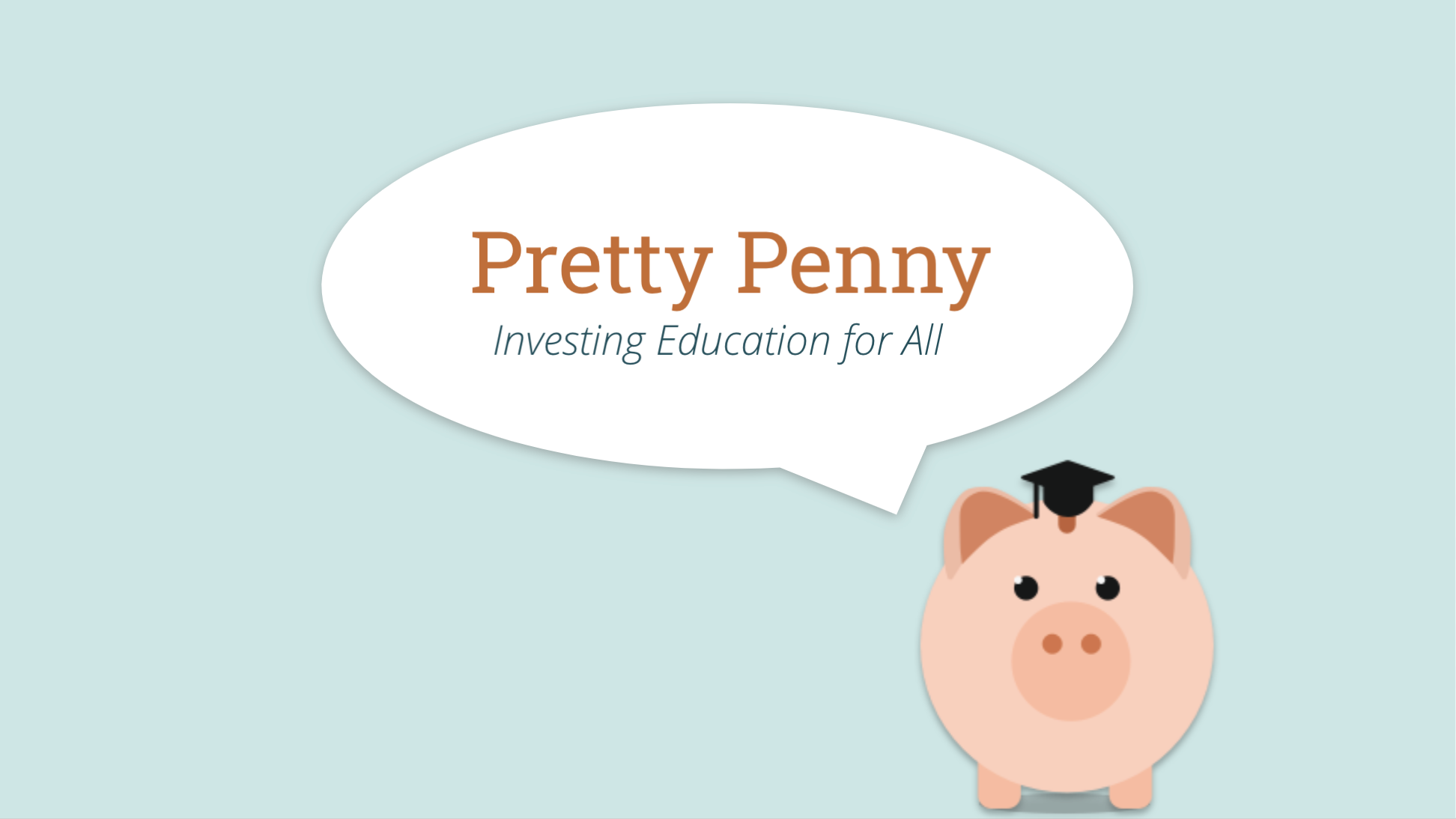Background
Some of my friends might say I have a shopping problem and they might be right since my first UX case study is about fixing a common shopping problem for someone like me. When I think of an outfit or see something online, I have a specific vision in mind. I want to find the closest match to recreate my dream outfit. Other times I’ll be out and see something I really like but the price I don’t or I see a dress in every other size but mine. These are common scenarios that women and men run into every day but when the situation is dire (a wedding, a work function, etc.) and we’re struggling to find something there’s nowhere to turn to.
Problem
We've all had the moment when we want to find the perfect item. It might be the right size, color, cost, or another factor but searching online is time-consuming.
Solution
Made to be a one-stop-shop, ShoeHound is a website that brings what you're looking for to you. It also features an add-on extension for online shoppers to quickly and effortlessly copy and paste a link and give the best matches.
My Role
UX Designer
I came up with the concept, conducted primary and secondary research, and made the wireframes.

Secondary Research: Competitors
With a problem in mind, I started off with secondary competitive research. I looked to websites or apps that had a similar goal of “one-stop-shops.” I did an audit of 3 direct competitors, websites and apps with similar enough features, and 2 indirect competitors, websites or add-ons that could offer similar benefits in a different way. I looked into these platforms for several reasons including their UX design, visual design, loading speeds, and weaknesses or missing features.
Primary Research: User Survey Findings
Indirect competition from clothing brands' and department store
Users that do a lot of online shopping are more comfortable with digital services. They tend to be more likely to use bookmarks and add-ons.
Busy users looking for all sorts of ways to save time, such as shopping from their phones and using apps
A preference to try on in person, especially with certain items.
Those that search based on price first use discount department stores (ex. Marshalls, Ross)

This is Mary
25 years old with a bachelor's degree
Stylist and Writer/Editor, Fashion Blogger in her free time
Goal: For personal and professional, to stay up to date on trends
Motivation: Career, Passions
Frustrations:
Traditional shopping means a smaller selection
Staying fashionable on a budget

Introducing Janice
33 years old, married, and mother of 1
Master's degree and lives in Atlanta
Believes in spending as much time as possible with the people she loves
Goal: Looking appropriate at all outings
Motivation: Friends & Family, Social Life, and Productivity
Frustration:
Busy life leaves little time to relax
Ideation: Storyboard
I roughly sketched out a storyboard of the user’s journey including the ShoeHound add-on. With the storyboard, I found the critical screens for the minimum viable product.
Information Architecture
I conducted card sorting with participants to find the most intuitive flow and weed out any topics that did not seem related to the ShoeHound’s purpose/goal.
Card Sorting Findings
Clarity: Some webpage titles were misinterpreted as filters others were confused for something else
Direct and Efficient: Eliminate topics that seemed out of place with the ShoeHound’s original goal which additionally means fewer pages and faster loading time
Connections: Putting the most related content together. Ex. Hiking boots and rain boots under Weather and Terrain
Sketches
After sketching the screens I ran some usability testing with the rough wireframes to find any issues before going digital.
Mobile Feedback:
Change some of the phrasings so easier to understand
More instructions for the copy and paste function
Add shoe size availability in the search results
Desktop Feedback:
Include main search feature on homepage for users that did not use the browser extension
Add more thorough directions for first-time users that accidentally discover the website
Edit screen so that all directions are visible without scrolling
Testing Round 2 Feedback:
Clear exit for navigation
Clarify footer – not sticky as in some sketches it is visible but others it is not
Show that after sign-in the “sign-in/sign up” button becomes a “my account” button
Desktop Wireframes
-
Homepage

-
Search Page

-
Style Guide Page

-
Results Page

Mobile Wireframes
-
Homepage

-
Navigation

-
Search

-
Style Guide

-
Trends Page

-
Results

Design Decisions
For the desktop design, there is minimum scrolling throughout the website. The homepage features the three-step instructions next to the link search bar for first-time users and overall clarity. The link search bar has placeholder text as an example and a search button with a shadow to emphasize its clickability.
One the results page users get to side by side compare the shoe they found with the shoes we find with an always visible scroll bar on non-static side. Then when searching from scratch there is a static filter under the navigation for customizing one's search. The mobile design has a few more additional pages to lessen the content per page. Mobile also features the "Sign In/Sign Up underneath the header which when logged in becomes a very accessible link to one's profile."
Testing
ShoeHound is still young needs to undergo additional testing and usability testing.
Next Project?
Pretty Penny
The advice is to start investing as soon as possible. So why is it that nearly half of Americans don’t own stock? Pretty Penny aims to help people learn and overcome their anxiety and confusion around investing.